6 Best Practices On Email Management
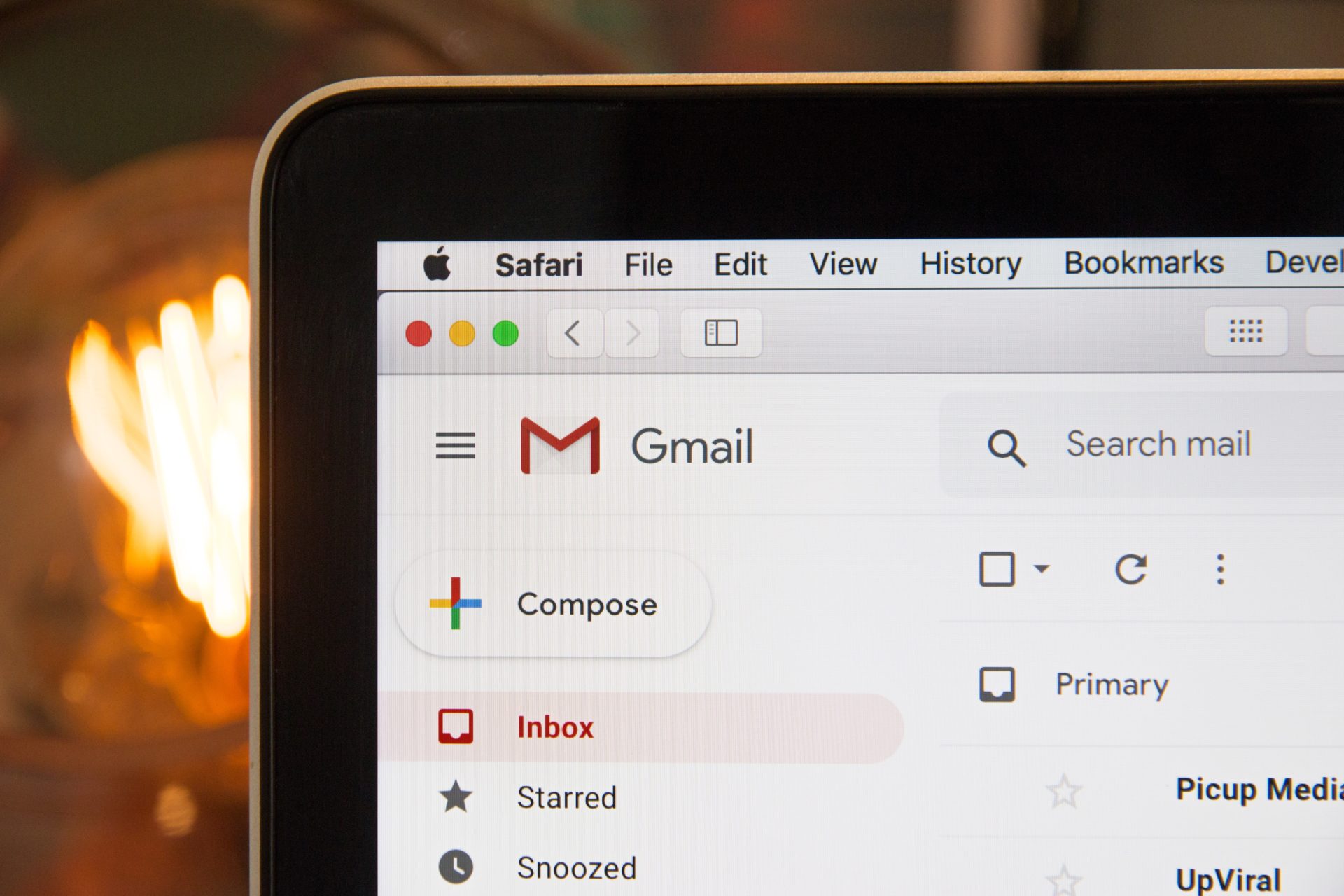
How often do you look at the emails piling up in your inbox and get overwhelmed? Between correspondence with co-workers, subordinates sending in deliverables,and external outreach, , the average worker receives a startling 71 emails a week – with important roles getting even more. It’s no wonder that people are overwhelmed with email fatigue, with over 80% admitting to missing important emails due to the volume they receive.
Email management is certainly more difficult than it appears at first glance, and failing to properly control your inbox can easily lead to missing business-critical information. Fortunately, there are a number of tools you can use to make sorting through a seemingly endless deluge of emails a lot easier.
1. Set Up Dedicated Folders to Sort your Emails
One of the easiest and most useful things you can do to manage a crowded inbox is to set up folders for specific purposes. If you coordinate with specific teams, try setting up a folder for each department you’re regularly in contact with (“Sales”, “Business Intelligence”, “Product Development”, etc.)then set your email’s filters so that incoming mail from relevant team members goes straight to those dedicated folders instead of your main inbox. This simple process can transform your mail from a cluttered mess to neat stacks of siloed information virtually overnight!
2. File Unnecessary Conversations into Junk
You may feel guilty labeling a conversation as ‘junk’ or ‘spam, but if you don’t need the information that that sender’s giving you, it’ll take a load off your shoulders if you categorize it as such. The junk folder is specifically intended for just those sorts of conversations – the ones you don’t really need. It will make your life a lot easier if you’re consistently categorizing repeat senders into that category, especially if they don’t have anything useful to deliver!
3. Don’t Feel the Need to Write a Perfect Email Every Time
If you’ve got a smaller email in your inbox, a short, straight to the point response will do – no need to overthink it! Registering that you’ve simply seen and understood what’s being conveyed will help you clear your own mind from email overload. It will also help manage your time so you can focus on the things that really do demand more attention.
4. Set Aside An Hour in the Day for Email Management
One easy way to cut down your emails is to put aside some time specifically dedicated to staying on top of your inbox. Studies consistently show that specialized time helps us focus in and be more productive on dedicated tasks, so if email chaos is getting out of hand, an hour or even just fifteen minutes of dedicated inbox administration can be a huge help in buckling up and getting email chaos under control.
5. Condense Information
In short, simply send less emails. Of course, there’s always plenty of emails you’ll need to send, as mail is a vital tool in effective business communication – but before you send out any message, consider two things. One – is this message really necessary? What am I hoping to achieve by sending it out? And two – Could what I want to achieve be said in a more concise manner? Taking a few moments to consider these questions can help you condense information down to the core of the issue at hand, making your communication more effective and saving both you and your co-workers time. Trust me, they’ll appreciate your pointedness too!
6. Follow the ‘Touch it Once’ Rule
Maybe the biggest thing that can bog us down in email management is opening an important email – and then tabbing away to work on something else, procrastinating actually answering the email for hours and allowing work to stack up. Once you’ve opened, read, and understood an email, if it needs a response, you should respond right away so you can close out that email and stop worrying about it. This rule, also called the OHIO (Only Handle It Once) principle, not only saves us the mental energy of thinking about emails we need to respond to – it also saves time, and makes our email responses better by ensuring that our replies are fresh and top of mind.
Hopefully, these tips should save you some stress when you look at your inbox and groan. Applying due diligence and careful organization to your email can seriously cut down on inbox stress – and if you use these tips, you’ll experience the rewarding feeling of looking at a clean inbox, with nothing in the ‘To-do’ pile, without having to spend hours every day mulling over incoming communications!
Check out PerkSpot’s Blog for more advice on how to make your life at work a little easier, or schedule a demo if you’d like to hear more about how PerkSpot can help save your employees money and drive positive culture in your organization!








